Getting Started with Practice Sets in Google Classroom
- Emma Pass
- Mar 1, 2023
- 1 min read
Google Classroom Practice Sets
Practice Sets is a new formative assessment tool in Google Classroom designed to use AI generated "hints" to help students self-assess and self-correct their work. Practice Sets is available for Google Workspace for Education users with the Teaching & Learning upgrade or Education Plus. For more information on how to get those, click here.

When you go to create a new assignment, you should see an option for "Practice Sets." Again, if you don't see it, that's because it is a part of the Teaching & Learning or Education Plus upgrade in Google Workspace for Education. Check with your admin to see if you have one of those

Create your questions in multiple choice or short answer format and select/type the correct answer, just like you would in a Google Form quiz. BONUS: Use the math equation keyboard for math symbols.

OR import your questions from a pre-existing PDF assessment, by screenshotting the question.
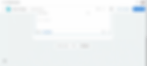
Ask or answer questions with the mathematic equation keyboard.

Practice sets uses AI to suggest video "hints" for students if they get a question incorrect.

View your practice set as a student. (It's amazing for formative assessment as it give immediate feedback on correct/incorrect answers).

Students can use the "show your work" tool to complete equations or draw examples. (Fantastic for those who have touchscreen devices.)

If your students need a hint, they can click the yellow light bulb to view the AI suggested video clip on the skill they are working on before they retry their answer.


















