

The Jamboard Series Part IV: Why Can't I Access All The Jamboard Features?
When I go around the country training with Google for Education one of my favorite sessions to deliver is Jamboard. It is super fun and...


Using Google Keep for Personalized Spelling Lists
6/21/21 Update: To see my new solution for personalized spelling lists, see my blog post on TAG. Early on in my career as an English...

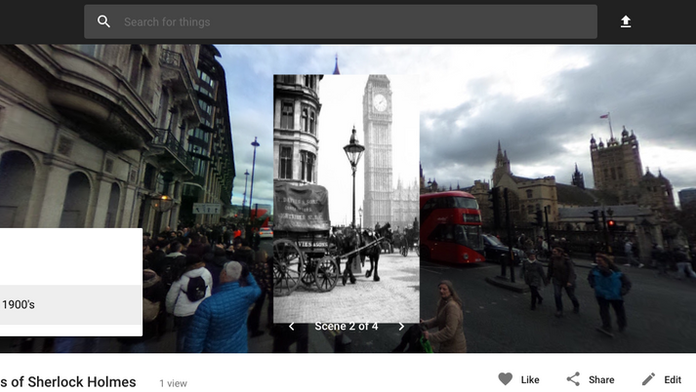
Google Tour Creator for English Classrooms
6/15/21 Update: Click here to see Google's updates in their VR space. A couple years ago I was asked if I wanted to bring my 6th grade...


The Jamboard Series Part III: Jamboard + Sticky Notes = Discussion Board
When I was teaching, one of my favorite tech tools was a digital discussion board called Padlet. I would throw up a quick warm-up...


Surveys For Student Feedback - Ask And You Shall Receive
We teach in a world full of Common Core, and standardized tests, and OFSTED. There are plenty of systems in place, designed to help us...


7 New Tools from the Google Stand @ BETT
I have survived my first BETT! When I first arrived in the UK and started working as a technology consultant for EdTech Team, BETT (the...

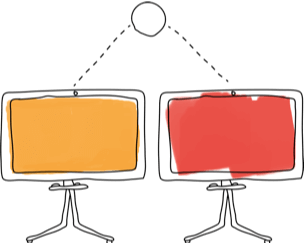
The Jamboard Series Part II: Ten Ways to Use Jamboard in your Classroom
If you are asking yourself, what is a Jamboard? Hold your horses. My first post in the series will explain what it is and how it works....


The Jamboard Series Part I: What is Google Jamboard?
Just as I was starting my career in freelance edtech consulting, I was recruited to present at the BETT educational technology show in...


Even better than "Ask 3 Before Me," Google Slides FAQ Decks!
Here’s a scenario I’ll bet you are familiar with. You assign a project that has some tricky technical elements, maybe involving a new...


Peer Evaluations With Google Forms + docAppender
In-class presentations. I love them. I love to see the students take their turn as "teacher" while they share and showcase their hard...

